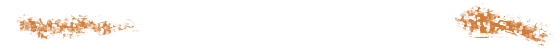


Have you ever spoken at a seminar where you’d wished just a few more people had turned up? Or, at a customer’s premises, made a presentation that you thought would benefit industry as a whole? Well, by exploiting the power of video and the reach of the web, your presentation could be seen by thousands.
If you’ve done your presentation in PowerPoint, then you’re only a few easy steps away from putting that presentation on line for the world to view. All you need to decide on is how you want to format it.
In the simplest form, you could let the slides speak for themselves. Pull the individual slides into the video timeline, set appropriate lengths to give viewers enough time to read each one, put some music underneath, and you’re done. If there are nice transitions in your PowerPoint, then you can also set all the timings from within the programme and then export it as a movie.
That’s the easy option, but not the most engaging. What people really want to hear is you delivering your presentation. So why not record the audio – either live at the event or in isolation afterwards. As long as you’ve got good, clear audio to work from, you can quickly and easily edit out any errors you made along the way. Put the two together in your video timeline, and you now have an instant webinar.
Why not video yourself making the presentation? You could, in one format, have a video of yourself and a separate video of the slides, with the two synchronised in Flash. It has the benefit of simplicity in that you don’t have to worry too much about the background, and you can crop good and tight to the speaker.
Alternatively, you could film yourself making the presentation against a white background, and overlay the PowerPoint to one side of you, making it look as though you’ve recorded the presentation live. Any time you need to cover up an error in the delivery, you can simply cut away to a full screen portion of the presentation.
If you film yourself against a green screen, then your background could be anything you want it to be, with the PowerPoint portion included as an integral part of that backdrop. It’s good to be creative, but remember that the presentation should be the focus of attention, not the background.
Finally, you could actually record the presentation live, in front of the audience. Depending on your point of view, this is either the easiest method or the most difficult. It’s the easiest in that, with just a single camera pointing in the right direction, you can get the whole thing over and done with in just the time it takes to make the presentation. But it’s the most difficult in that it’s the hardest environment to control in terms of background noise and lighting. But, get it right, and introduce multiple camera angles to build interest, and you’ll have something really quite compelling.
Having made your presentation video, publicise it. Of course put it on YouTube, but also put it on your own website and reference it. Flag it up in your email newsletters and literature. Issue press releases talking about what it covers and why it’ll be of benefit to industry. And don’t let it be a one-off. Create a series targeting a range of industry issues, and before you know it you’ll have a powerful string of seminars on your website, providing valuable information for your customers and setting you apart from your competitors.

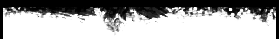
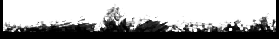
Making more of PowerPoint presentations
Sunday, 24 February 2013
MARK SIMMS © 2013 All rights reserved