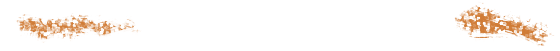


This week I was going to focus on how you can repurpose your PowerPoint presentations to form a series of informative webinars or seminar style educational videos, but in looking for examples I came across a problem. So instead, this week I'd like to focus on the importance of good audio.
Have a look at this video, focusing on the audio quality. Chances are you've had to turn the volume right up on your computer to hear what's going on, and even then it's difficult to work out what's being said. Now, perhaps I'm being a little unfair, because I suspect this was recorded as a live webinar, but surely there would have been an opportunity to check levels before starting.
There's a saying among sound engineers: we'll fix it in the mix. What this actually means is that they've lost the will to live in the current recording session, and they just want to move on. Post processing can make a good recording sound better, but it'll never make a bad recording sound good. In these days of HD video and with 4K just around the corner, it's all too easy to forget the audio aspect, but it's an interesting fact that people are far less tolerant of poor audio quality than poor video quality.
So you have to monitor what you're recording. Plug a pair of headphones into your camcorder and at the very least check the levels at the beginning of a recording session. Ideally, keep the headphones on and continue to monitor the audio all the way through. By and large, none of us is filming in an ideal acoustic environment, and sudden loud noises will travel and they will impact on your video. Better to roll your eyes and film something again than have to try and cover up a noticeable audio event in the finished product.
As I've said before, always try to get the microphone as close to the sound source as possible. Usually that means plugging a microphone into your camcorder. If you don't have a microphone input, there are a wide array of portable digital recorders (and smart phones that provide a microphone input) that will do the job just as well, and synching the audio to the video in post production is a simple job. Again, with an audio recorder, at the very least record a few seconds to check your levels before you start recording in earnest.
At the end of a session, always record 10 to 15 seconds of the room. Inevitably there will be a point in your video where you need to make a cut, perhaps to insert a bit of prerecorded footage. Nothing sounds worse than the audio suddenly changing from the room sound to absolute silence. If you have room noise that you can cut in, the whole video will sound much more natural.
Next week, I promise we'll look at the various options for maximising the potential of all those PowerPoint presentations you've done over the years. You might be surprised at what you can do, how easy it is, and how powerful the results can be.

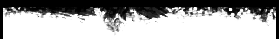
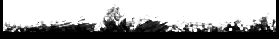
The importance of good quality audio
Sunday, 17 February 2013
MARK SIMMS © 2013 All rights reserved