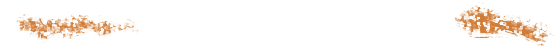


We've spoken before about the importance of regularly uploading videos to your own YouTube channel, and of having those videos properly tagged. But I was asked this week what I meant by properly tagging videos, and how you do it. An excellent topic for today's newsletter, then.
A quick recap first. Following its acquisition of YouTube, Google committed to putting video results on the first page of any search. The most recent figures I saw suggested that as many as 40% of internet searches resulted in a video being viewed. That makes video a hugely important aspect of your marketing collateral, giving vital information to potential purchasers and helping to drive traffic to your website. Of course you should be featuring videos on your own web pages, but clearly making regular uploads to YouTube is vitally important too.
To help ensure that it's your videos people find when they go searching, YouTube offers you the ability to add tags when you upload your videos. These keywords or key phrases are an important addition to the title and description, and they play a massive role in how YouTube ranks its content, because more than anything else it is the tags that tell YouTube's algorithm whether your video is relevant to a particular search.
Put the most important tags first, because the earlier the tag is in the list the more weight it carries with YouTube's algorithm. Use generic keywords relevant to your business as well as tags that are specific to the particular video. Try to use keywords as well that reflect the content of the video. Put key phrases in quotation marks to make the whole phrase searchable – the phrase will then register as a single tag. And sefl-reference your video in your tags as well.
If you can cope with the annoying background music, this is a good video explaining how you add tags and where they go when you upload your videos. You should do this as a matter of course when you upload videos, but if you haven't added tags to previous videos then you can do that too from within your video manager page on YouTube by clicking the 'edit' button.
Remember, too, that although the title of your video is not one of the things YouTube looks for when ranking videos, it does play a key role in how users select which videos they're going to view. So always ensure the title is both meaningful and engaging.

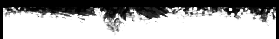
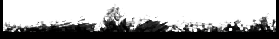
Adding tags to YouTube videos
Sunday, 23 June 2013
MARK SIMMS © 2013 All rights reserved