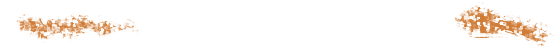


We talked in one of the very first issues of this newsletter about how easy it can be to put videos together using just a series of animated photographs - all the way back in issue 2, in fact. All you do is import a series of photos onto your timeline, and then animate them with zooms, pans and motion, with the addition of text as appropriate.
But I was asked this week whether I felt voiceover was then needed on top of that video, or whether it should just stand as was - silent. That's a really interesting question, and we have to look at how the text, the pictures and the dialogue all interact, and how they combine to engage the viewer. We also have to consider the role of the video in the first place.
Some might argue that the sole role of the video is to boost your searchability in Google, and so drive more people to your website. That's certainly a very important function, but to then not worry about engaging the viewer once they find the video seems, at best, to be missing an opportunity and, at worst, to be casting your company in a rather poor light.
So let's look at the animated stills video itself. The pictures are there to create interest. On their own, they don't tell a story, though, so I would always advocate adding text. Always consider the length of time any text is on the screen; if you can't read it out loud before it's gone, then it hasn't been there anywhere near long enough. If text is on the screen at the same time as moving image, then it needs to be there even longer, because the viewer's attention is being split - perhaps deliberately if your text is explaining different aspects of the image on a single slide.
But once you've done that, is that the job done? Suppose you went to a seminar, the lights went down, the PowerPoint started up, but there was no presenter. That would surely be the most tedious seminar imaginable. Conversely, a presentation that had a guest speaker but no visual aids would be just as wearing. It's the same with video; to fully engage the viewer, you need images and sound working together.
Have a look at this short video about ballscrews. It's okay, and it does a job, but how much better might it have been with a voiceover talking you through it. And I wonder how many viewers actually had the stamina to make it to the end of the video, because without a voiceover it's much harder work.
Adding dialogue means that the captions on your video aren't having to do all the work. There still needs to be enough on screen to get the key points across if the viewer really has no sound, but you'll be talking around all these key points when the speakers are turned on, adding a lot of weight to the presentation.
With animated slides, the dialogue can be added after the event, and it's easy to do. Or you can edit existing dialogue to fit - perhaps from another video entirely or from the live capture from a presentation you did. If you don't have the capability or the time in-house, there are many of us out here who can get it done for you. There are so many options that it seems a real waste of an opportunity not to.
So does a video absolutely need a sound track? No, it doesn't. But if you want to get the greatest return from the resources you're using, I'd suggest that a voiceover would always add value.

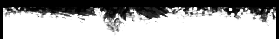
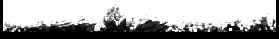
Should you add a voiceover
Sunday, 19 May 2013
MARK SIMMS © 2013 All rights reserved